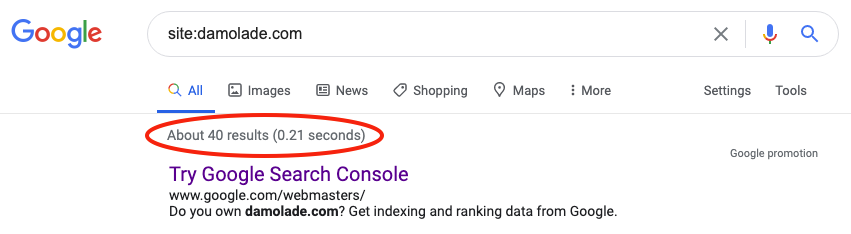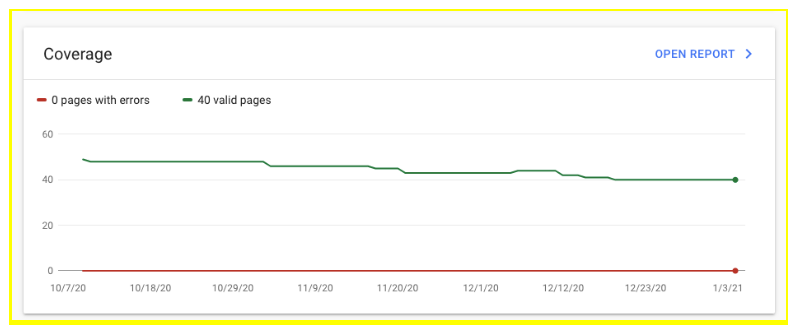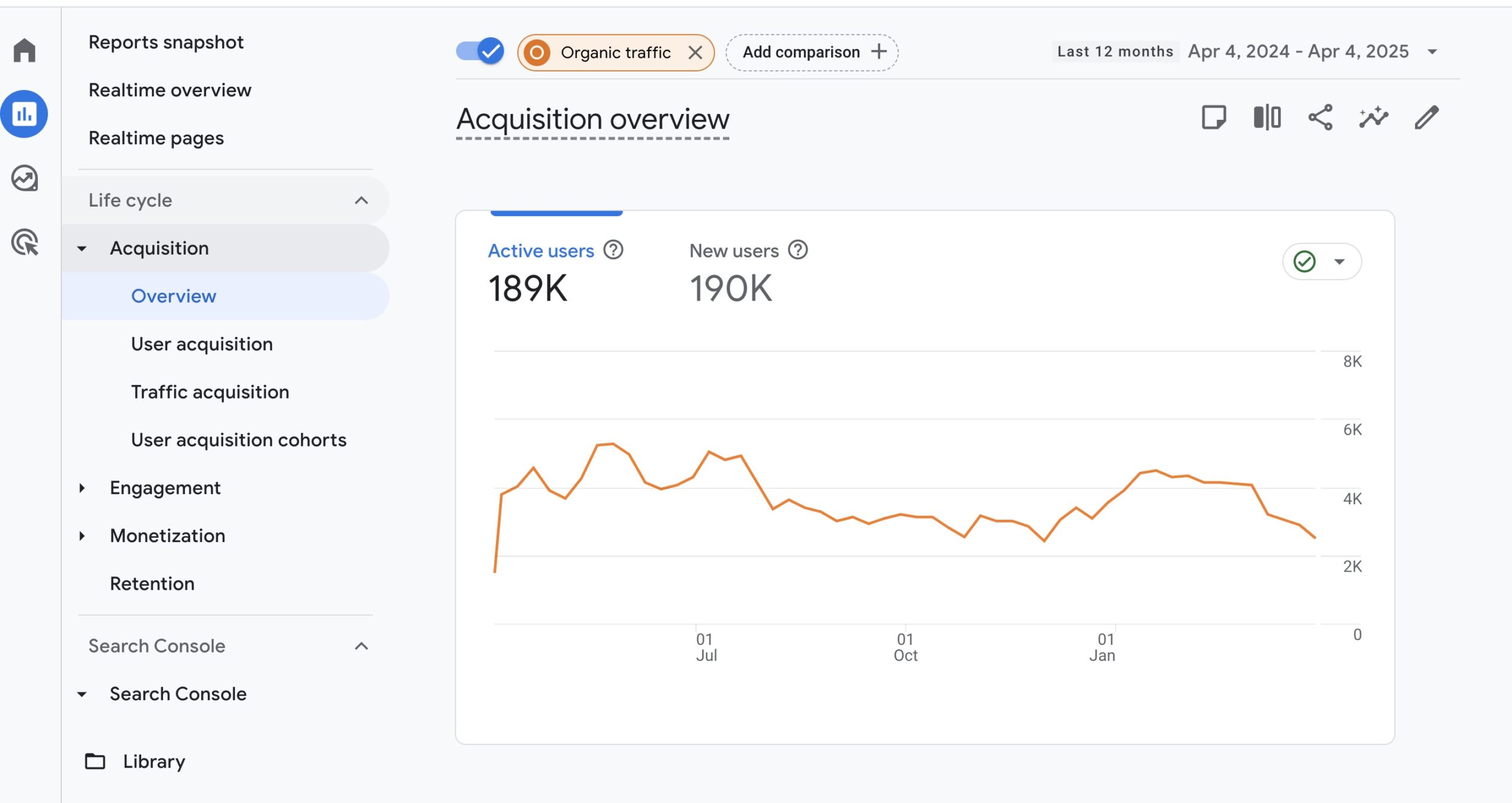A Complete SEO Audit Checklist
A whole world of technical SEO needs tending to for a site to perform and convert at its best. But how do you manage the many tasks involved in keeping a site’s SEO healthy? I already covered some of these things in my previous blog post, Technical SEO Audit , but I want to focus on the process of conducting an SEO audit in this step-by-step guide.
Maintaining your site doesn’t have to be a daunting undertaking. Many of these tasks can now be automated! Check out my On-Page SEO and Technical SEO blog posts for automating repetitive SEO tasks using Zapier.
I like to break up site checkups into manageable tasks throughout the year and annually. To make it even easier, below is a how-to on breaking down all the tasks you need to perform for a kick-ass UX + SEO audit separated into a schedule: monthly, bi-monthly, quarterly, and yearly to keep it organized.
Get your calendars handy, install Zapier, download the UX + SEO Audit Checklist, and let’s dive in!
Monthly Checkups: Schedule These Once A Month
To set yourself up for SEO success, you should pay frequent attention to several tasks. Keeping these elements up to date can be the difference between your site’s new pages being indexed by Google or being completely overlooked. (Google has to index your site to rank it.)
Perform these checkups once a month if you are adding content regularly.
1. Review Sitemaps and Update if Necessary
Updating and resubmitting your sitemap when you make changes to your site is key to a healthy search presence. While it’s not guaranteed to rank you any faster, there’s no harm in being certain Google has the right version of your site on file to index.
Review your sitemap monthly, generate an updated version if applicable, and resubmit it to search engines via Google Search Console.
To keep an eye on your indexation rates for anomalies, review your sitemap in Search Console and do a “site:randomurl.com” search in Google. The numbers should be about the same between Search Console and Google’s index.
Google Site Search
Google Search Console
Here are detailed instructions for submitting an updated sitemap to Google Search Console.
2. Review 404 Errors and Schedule Fixes if Necessary
While 404 pages do not directly harm your site’s SEO, trust and usability do, as they are major factors in your users’ experience. If your site has 404s, trust and UX can tank.
A 404 error (meaning a webpage on your site cannot be found) can send users away from your site, increasing bounce rate and decreasing your site’s trustworthiness. Fortunately, 404s often result from a broken link or a bad redirect.
To keep search engines and users happy, run a monthly crawl in Search Console to locate and fix errors.
You can automate this task using Zapier, I show you how in my Technical SEO blog post..
You may also want to set up a custom 404 page so if a user does land on a 404 page, they can be redirected somewhere relevant. The folks at Creative Bloq put together a nice blog post full of examples of excellent 404 pages, so check those out.
Bi-Monthly Checkups: Schedule These About Every 8 Weeks
Completing these checkups consistently will help account for any SEO loose ends you may accidentally create as you update and maintain your site. These tasks, though just as important as your monthly checkups, can be performed every other month.
1. Review Structured Data
Not every site utilizes “rich snippets,” resulting from structured data (see Google’s list).
Those on that list should use these to enhance clickthrough rates and AI-friendliness. Rich results can be particularly eye-catching next to non-rich results. These snippets can manifest as a business’s average star rating, photos for a recipe, customer product reviews, or an author bio, just to name a few.
They make search results easier to skim, and if they contain the information the user seeks, they’re more likely to be clicked.
In fact, having a page appear with rich snippets in SERPs can improve clickthrough rates of 20-30%, according to Moz. Every other month, head to Search Console to find Structured Data and check your metrics for structured data numbers and performance. Keep an eye out for decreases and errors, and implement fixes where needed.
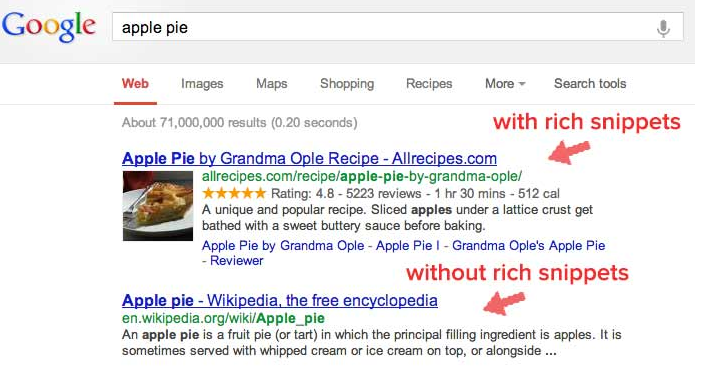
Optimizing content not just for traditional search engines, but specifically for generative AI results (like Google’s AI-generated answers) means creating content formats easily summarized by AI, like concise FAQs, clearly structured content, and authoritative, trustworthy summaries.
2. Test Site Speed
Site speed isn’t just an essential element of technical SEO. Poor page load speed will send users running from your site to a competitor. Good page load speed leads to higher user satisfaction with higher engagement rates and more links—all signals that Google pays attention to. Take advantage of Google’s PageSpeed Insights to check your site’s speed on both mobile and desktop during an SEO audit. We have an automation for this in our Technical SEO blog post.
3. Check Title Tags
Title tags are one of your site’s most important SEO elements—and also one of the easiest to optimize. Check that each of your title tags is optimized for a single, focus keyword, and make sure there are no missing, duplicate, too-long, too-short, or non-informative title tags.
Remember that the maximum character count before the title gets cut off in SERPs is ~67. Additionally, avoid the once-standard title tag formula (primary keyword + secondary keyword + brand name). Instead, include the page’s primary keyword, but make the title more compelling to read from a user’s perspective (rather than a search engine’s). You can use ChatGPT to write your meta titles and descriptions. Prompt it with your focus keyword, character counts, and the formatting you prefer.
4. Check Meta Descriptions
Like title tags, meta descriptions are another piece of metadata that should always be optimized. A good meta description will not only be valuable to search engines but also contain useful information and good copy to draw the user in.
Google will only show ~155 characters in SERPs (though it will index more), so ensure the necessary user-friendly copy is short enough to appear fully in the results. Make sure all of your pages have unique meta descriptions that are the right length, informative, and contain your target keyword. I recommend using the keyword exactly as it appears in your keyword research tool (rather than a variation of that keyword).
5. Check H1s
A strong H1 is a good on-page ranking signal if it contains your focus keyword. It guides the user’s eye, orients them on the page, and tells users and search engines what the page is about. Like its other metadata counterparts, H1s should be keyword-optimized, unique, and informative.
6. Check Alt Tags
This out-of-sight page element should never be out-of-mind. The text of your alt tags offers another opportunity to tell search engines, as well as visually impaired users, what your site is all about. It also increases your potential to rank in Google Image Search.
As with other pieces of metadata, make sure each alt tag is unique, optimized for a target keyword, and descriptive.
7. Spot-Check Site Content
Careful as you may be when crafting content for your site, there’s always room for improvement. It’s always a good idea to rerun a site crawl using Screaming Frog and make sure you don’t have any duplicate pages, your word count is healthy, and that your meta is in place.
Also, run a site:mydomain.com search in Google to make sure your content is being indexed. Check your site to make sure all your content is serving a purpose, well-optimized, and error-free.
Quarterly Checkups: Schedule These Once Every 3 Months
Your quarterly checkups will help you take a look at the bigger picture on a regular basis. You’re doing more than just focusing on fixing individual factors—you’re evaluating the overall performance of your site, reviewing its health, and adjusting your strategy as you go.
1. Assess Keyword Targets
This is an excellent opportunity to measure the success of your SEO strategy. Are you gaining ground on the keyword targets you’ve chosen, or should you think about re-optimizing? Check-in with your go-to tools (AdWords, Ahrefs, Search Console, etc.) to view your targets’ most recent search volume and competition.
2. Run “Links To Your Site” Report in Search Console to Check for Bad Links
A quarterly check for bad links helps ensure that Google has nothing to penalize you for in the way of low-quality or spammy-looking links. Whether the links are remnants of a bygone backlinking strategy or come from someone else, you’ll need all your links to be squeaky clean to keep your SEO healthy. Run a checkup in Search Console every 3 months to remove the links that need removing, and to disavow those that can’t be removed.
3. Look at Historical Site Performance to See How Current Performance Compares to Past Performance
Reviewing long-term site performance can be tricky. Use Google Analytics to look quarterly at your site’s performance during the current quarter, the past 12 months, and for all time. You’ll want to be on the lookout for anomalies in your traffic and conversions, whether those anomalies be spikes or dips. Remember that a decrease isn’t always bad, and an increase isn’t always good—it’s all about context. When you find a particularly interesting piece of data, dig into your timeline and channels to find its cause.
4. Review Robots.txt
Your robots.txt file resides in the root of your website’s folder and communicates specific guidelines to search engine crawlers. You’ll need to check it to ensure crawlers reach what you want them to and ignore what you don’t. You can include your sitemap in your robots.txt—make sure you don’t disallow the sitemap. Test your robots.txt for errors using Search Console.
5. Check on All Items Covered in Monthly and Bi-Monthly Checkups
The title says it all, make the rounds on everything covered above as a part of your quarterly checkup. From 404s to alt tags, leave no SEO audit stone unturned.
Yearly Checkups: Schedule These Once A Year
Finally, your annual checkup allows you to take your strategy assessment to the next level. These once-a-year tasks are more intensive, but can yield an enormous payoff when applied correctly.
1. Content Audit
Running a yearly content audit on your site will give you a bird ‘s-eye view of its content, allowing you to see the best and worst-performing content from various angles.
Define your KPIs, use a crawler(s) to pull all necessary data, and start sorting. As you analyze your content, you can spot opportunities and make educated decisions about what to do with each piece.
For each URL on your site, decide whether to apply one of the following actions: a) Improve, b) Leave as-is, c) Consolidate, or d) Remove. I give you the free UX + SEO Planning Template in my SEO + UX Performance Toolkit.

2. Information Architecture (IA) Review
Review your IA at least once yearly to ensure users and search engines can effectively navigate your site. An IA good for crawlers will be efficient in terms of click depth, horizontal breadth, internal linking, keyword optimization across levels, and URL structure. An IA that’s good for users will consider intuitive navigation and ease of use.
Get It Done: SEO Audit Checklist Download
If you are ready to do your auditing, this blog post has a handy list form you can interact with digitally or print out and check off the items as you go!
P.S. This blog post is dedicated to my ex-colleagues Shawn Livengood who taught me the intricacies of a damn good SEO Audit, (hopefully, he’s auditing his backlinks and will catch this one). And to my only editor-in-chief, Amanda Hopkins, who is seriously pun-y and talented. Deeply grateful to both of them for sharing their wisdom.